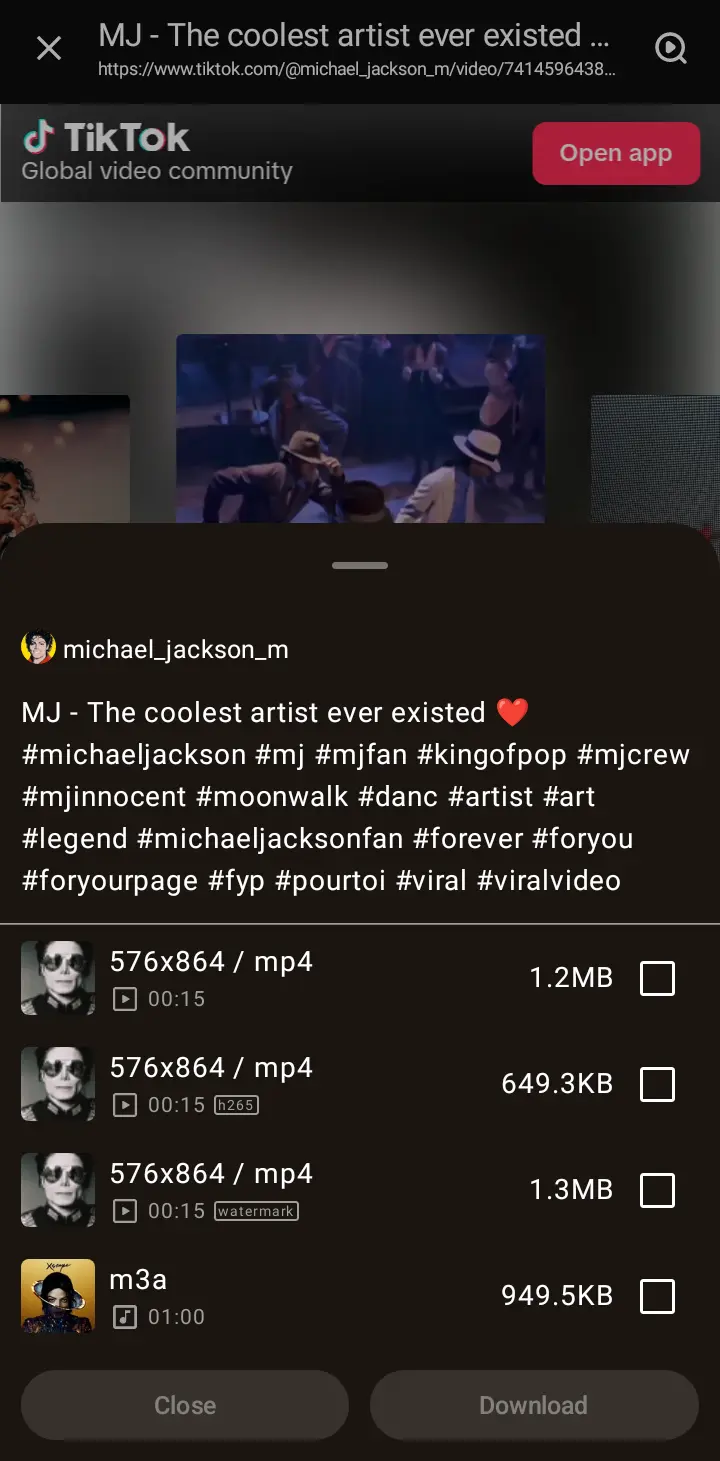Vimdown offers several very convenient and fast methods to download videos. These methods apply to all platforms.
Method 1: Share the video to Vimdown
1.1 Click the share button of the video
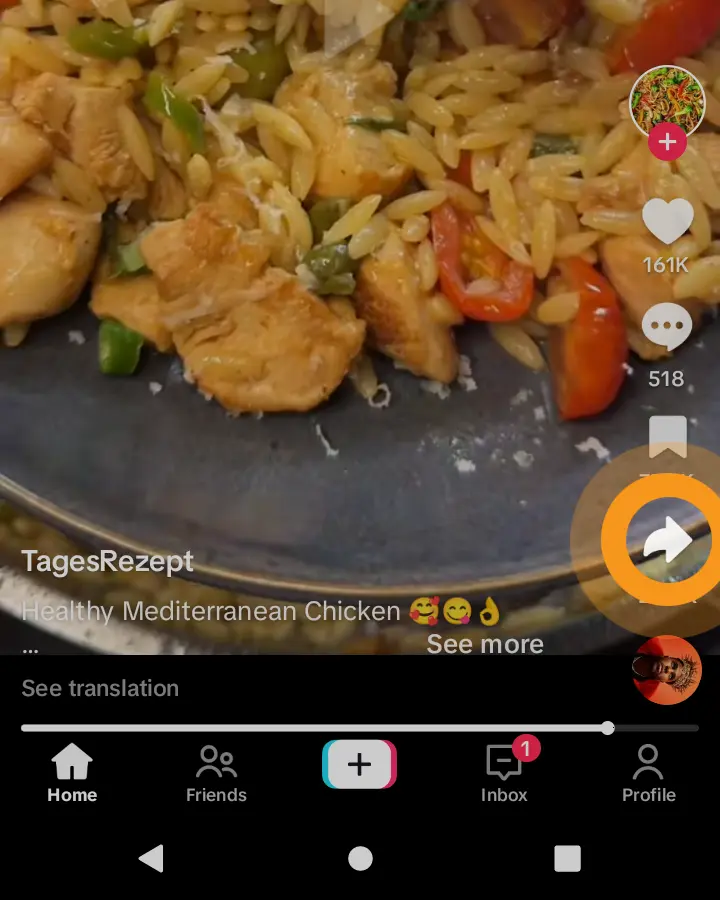
1.2 Select “More”
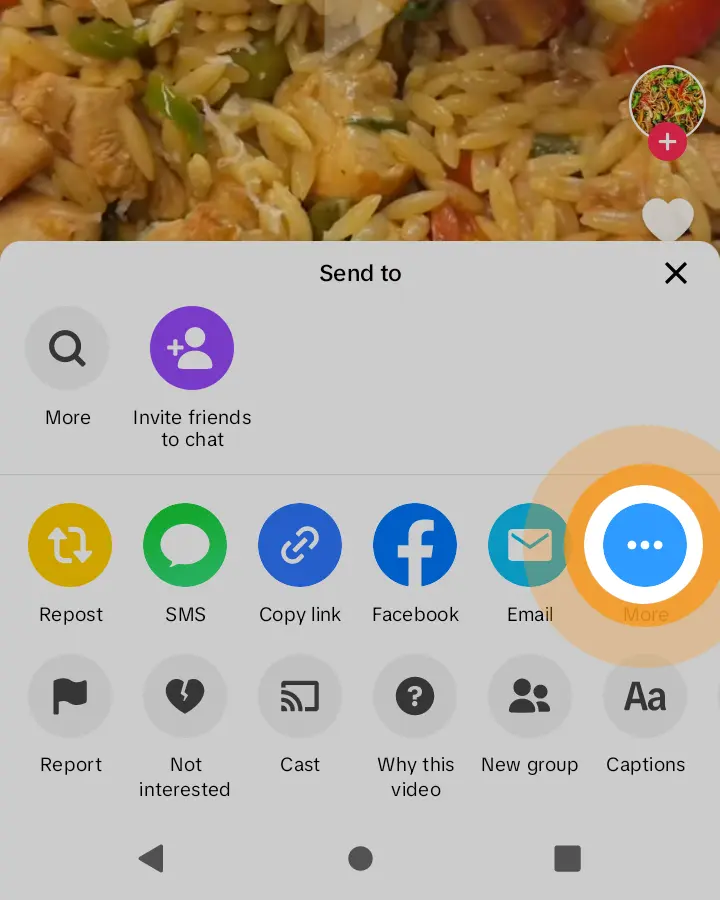
1.3. Choose Vimdown
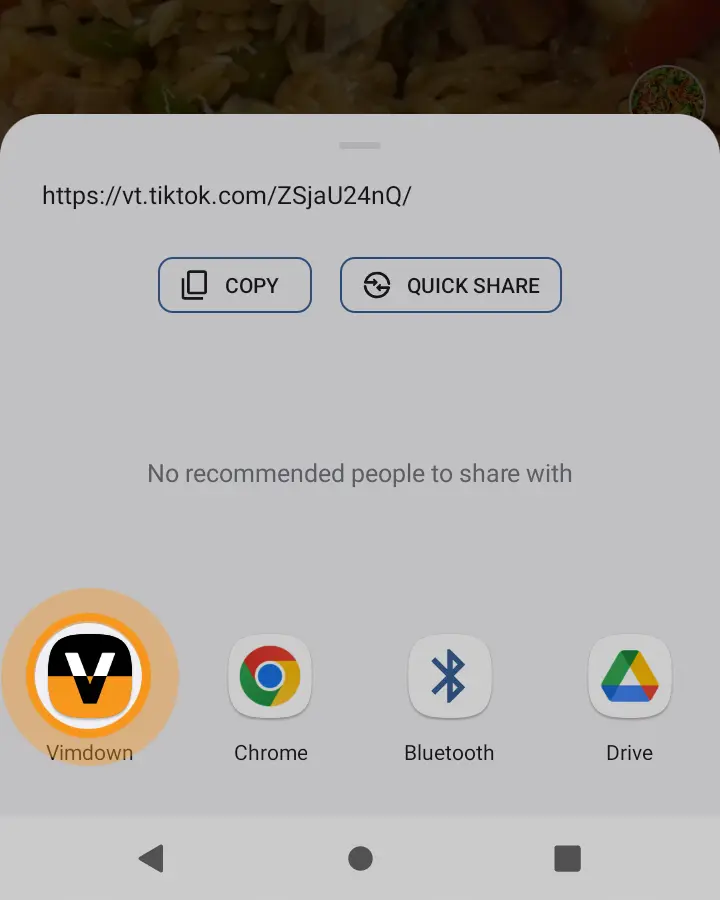
1.4. Vimdown will automatically recognize and provide download options.
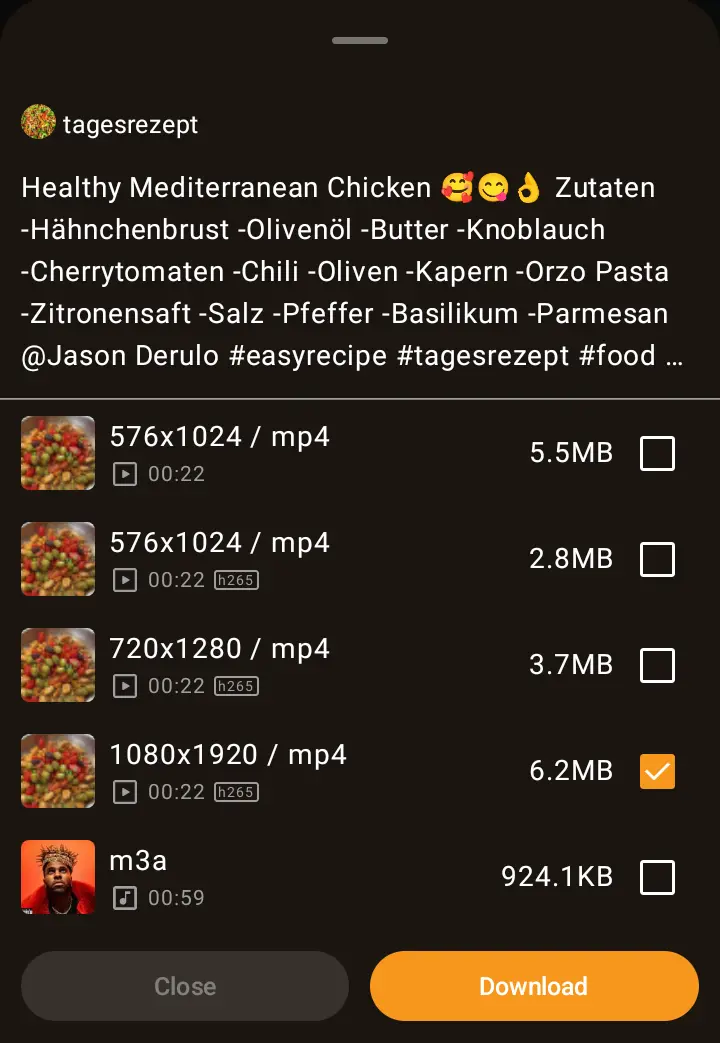
Method 2: Copy the link
2.1 Click the share button of the video.
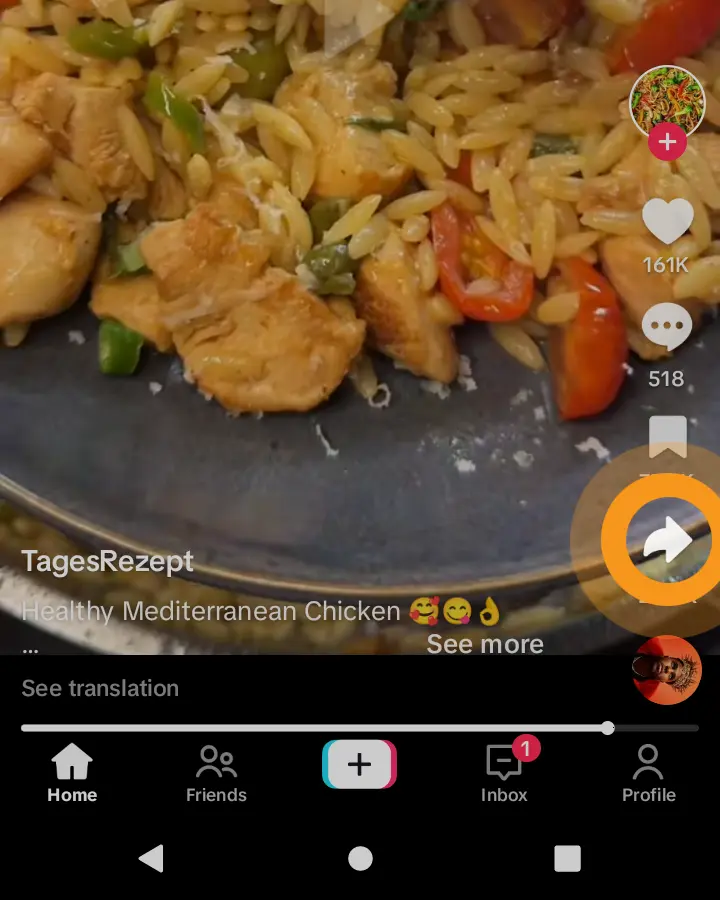
2.2 Select “Copy Link.”
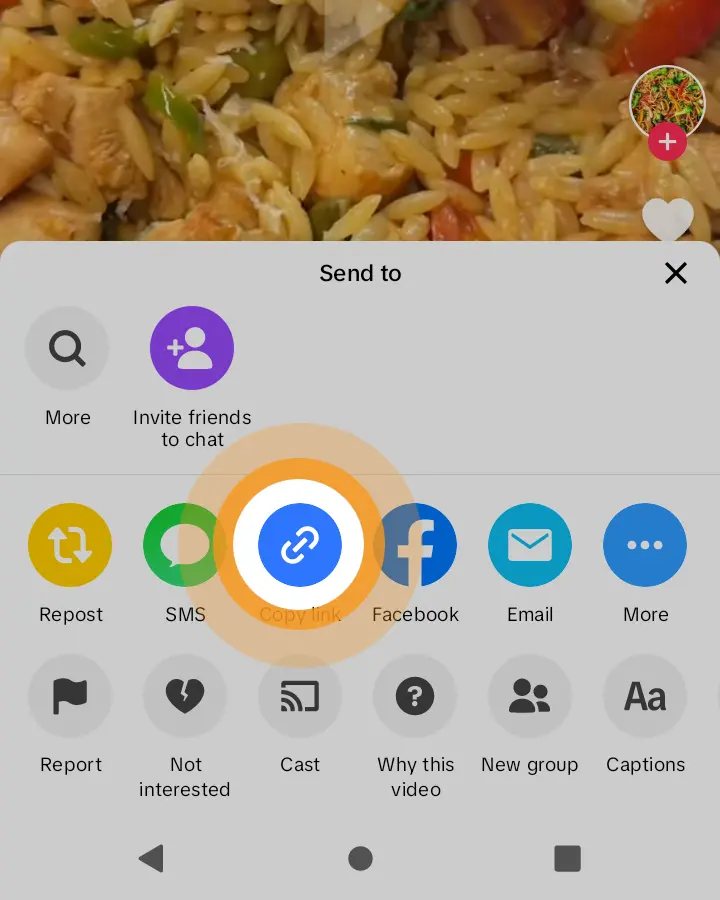
2.3 Open Vimdown and click “Download.”
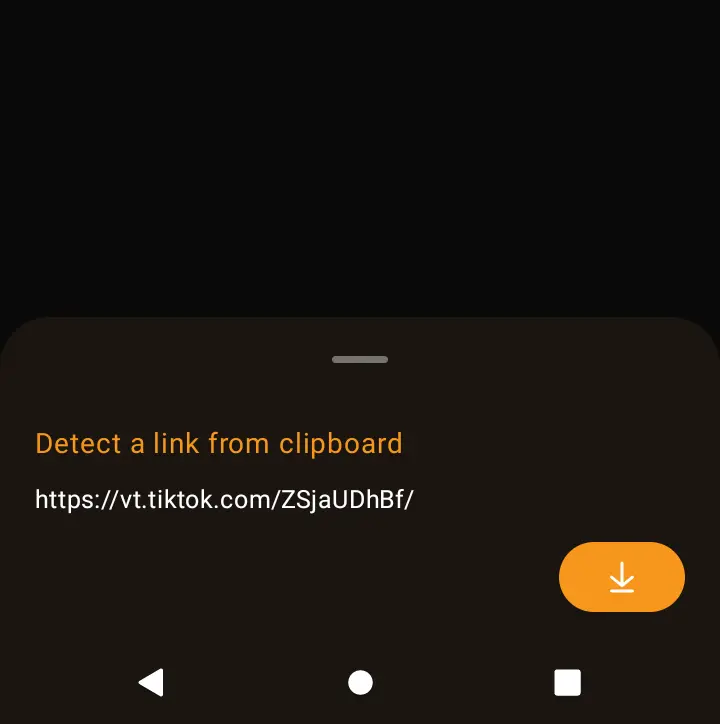
2.4 A format selection dialog will also be provided.
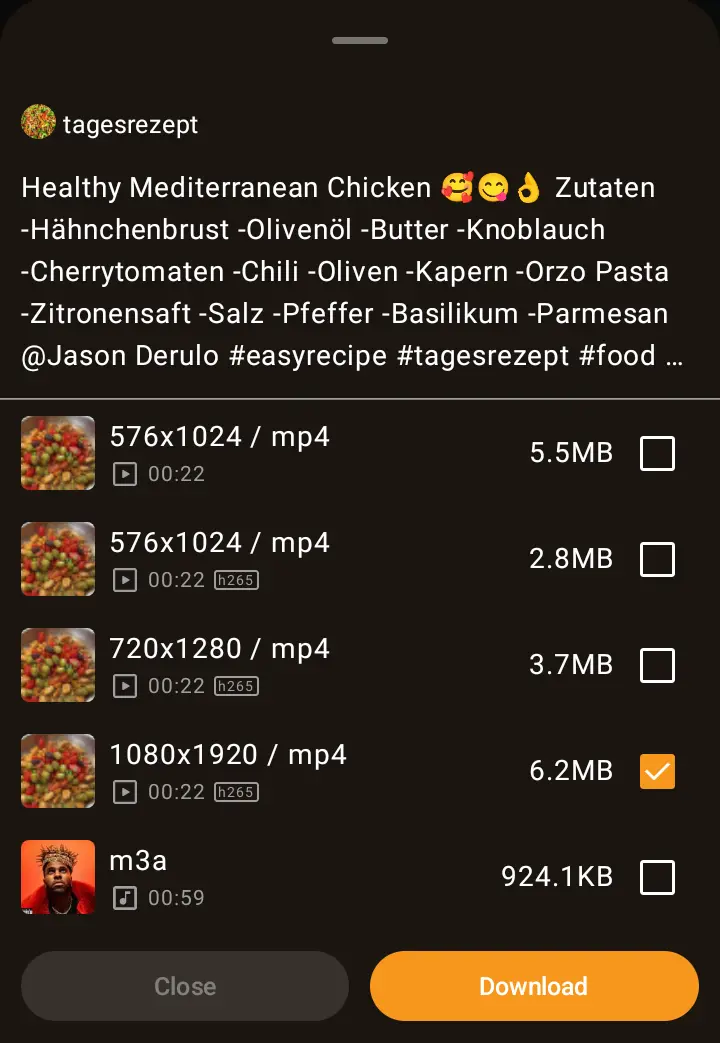
Method 3: Use Vimdown’s built-in browser
3.1 Enter keywords in the homepage to search.
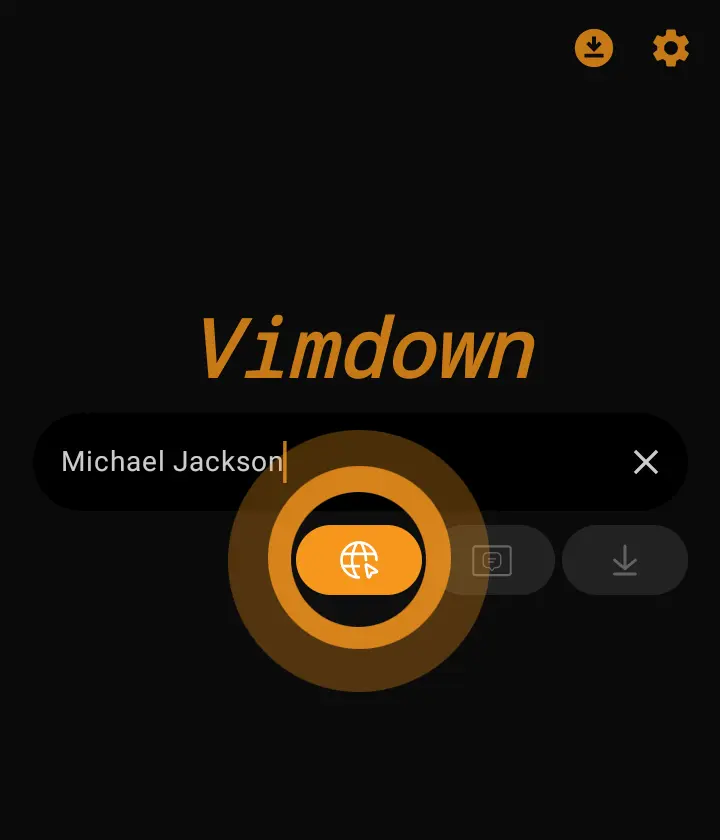
3.2 When you find something interesting, click the sniffer button on the top right.
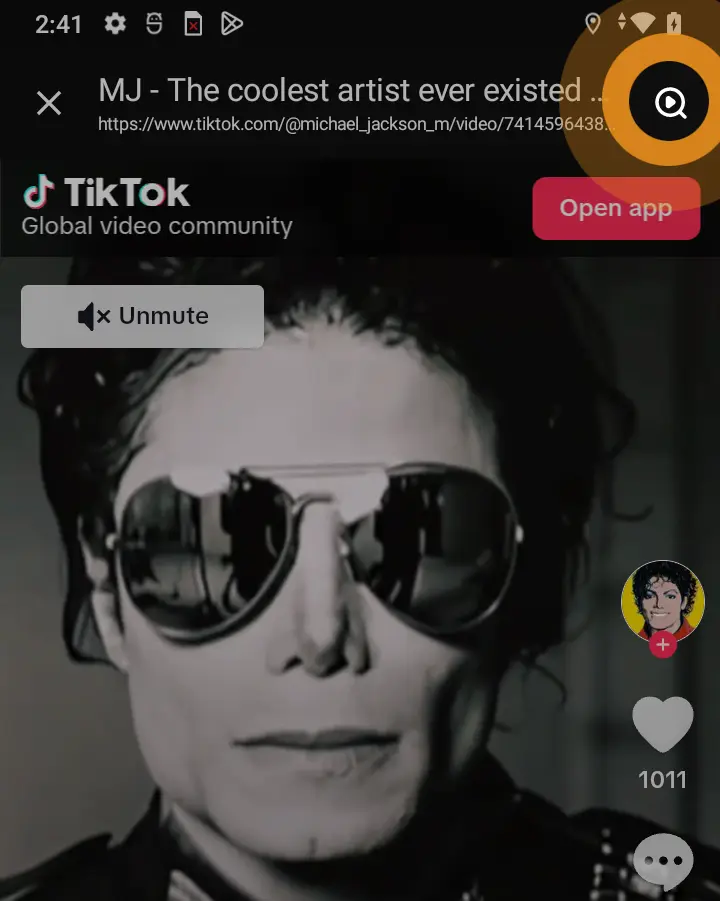
3.3 A format selection dialog will also be provided.